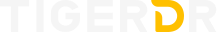FAQ


About Function
About Use
About Buy
Refund Policy
License Code
iOS device cannot be detected by the program?
Your problem may be caused by something wrong with USB connection, if your device can not be detected, you can refer to following steps:
Step 1
Make sure you have iTunes installed on your pc. You can get iTunes from the link below
1)https://support.apple.com/downloads/itunes
2)https://www.apple.com/itunes (Windows10 App Store)
3)https://support.apple.com/HT210384
Step 2
Disconnect the device, then try again. It requires you unlock your device and trust the computer in this step.
Step 3
Try another USB cable to reconnect your iOS device. Make sure that your device is not in recovery or DFU mode.
Step 4
Check out whether your iTunes can recognize your device.
Step 5
If your iTunes can recognize your device and our product can't detect your phone, please do as below. 1) Launch iTunes. 2) Connect your device until iTunes can recognize your device. 3) Close your iTunes. 4) Restart our product to check if the app can detect your device.
Step 1
Make sure you have iTunes installed on your pc. You can get iTunes from the link below
1)https://support.apple.com/downloads/itunes
2)https://www.apple.com/itunes (Windows10 App Store)
3)https://support.apple.com/HT210384
Step 2
Disconnect the device, then try again. It requires you unlock your device and trust the computer in this step.
Step 3
Try another USB cable to reconnect your iOS device. Make sure that your device is not in recovery or DFU mode.
Step 4
Check out whether your iTunes can recognize your device.
Step 5
If your iTunes can recognize your device and our product can't detect your phone, please do as below. 1) Launch iTunes. 2) Connect your device until iTunes can recognize your device. 3) Close your iTunes. 4) Restart our product to check if the app can detect your device.
How to update Tiger data recovery (iOS) on the IOS device?
You need to go to the official website of tiger IOS data recovery to download the latest version for update.
Or click to download the latest version directly 。
Or click to download the latest version directly 。
How to do if the procedure can't scan?
If the scan is stuck after running for several hours, please solve the problem as follows.
1. Restart the IOS device and re connect, then run the new scan.
2. If method 1 doesn't work, make an iTunes backup and scan the backup to recover the lost data.
1. Restart the IOS device and re connect, then run the new scan.
2. If method 1 doesn't work, make an iTunes backup and scan the backup to recover the lost data.
Why I can't see my iCloud backup?
The function is not open yet. Coming soon.
What if the software prompts "scan stopped due to unstable connection"?
Please check or change the USB connection of the IOS device. If it can't be repaired, run iTunes to back up the device and confirm the backup results. You can also scan your iTunes backup for data loss. The result of scanning this iTunes backup and device is actually the same.
Why do you require a password to be entered when running the recovery program?
"You may be in any of the following situations.
1. You have made a password protected backup of your iTunes. Please enter the backup password for your iTunes to continue the recovery.
2. The screen of IOS device is locked. Just unlock the screen and keep it on, then run recovery.
1. You have made a password protected backup of your iTunes. Please enter the backup password for your iTunes to continue the recovery.
2. The screen of IOS device is locked. Just unlock the screen and keep it on, then run recovery.
How long does it take to recover?
It depends on the size of the data on the device. Typically, scanning an IOS device with 30GB of data takes half an hour.
What if the program crashes?
Please contact the official customer service.
What are the system requirements for Tiger Data Recovery (iOS)?
Operating system:
Microsoft Windows 10 (64 & 32 bit) / 8 (64 & 32 bit) / 7 (64 & 32 bit)
IOS: IOS 7.0 and later
macOS: 10.13 and later
Hardware requirements:
CPU: 1GHz (32-bit or 64 bit)
Ram: at least 256 MB RAM (1028 MB recommended)
Hard disk: storage space not less than 100 megabytes.
Microsoft Windows 10 (64 & 32 bit) / 8 (64 & 32 bit) / 7 (64 & 32 bit)
IOS: IOS 7.0 and later
macOS: 10.13 and later
Hardware requirements:
CPU: 1GHz (32-bit or 64 bit)
Ram: at least 256 MB RAM (1028 MB recommended)
Hard disk: storage space not less than 100 megabytes.
What if I can't detect my device when I use Tiger Data Recovery (iOS)?
You need to make your iPhone trust the computer first. You will see the dialog box prompt that you need to click trust this computer on the mobile phone screen. Please click the trust button. Then, through the data cable, you can re connect the iPhone.
Why do some contacts show "unknown" when resuming SMS?
If the SMS and contact are deleted at the same time, in the process of recovery, when the contact is not recovered before the SMS, it can not match well. But no matter in the identifiable contacts or unknown contacts, all SMS confirmation will be restored.
Why can't I log in to my icloud account and the program always prompts "validation failed"?
If your network is normal but you can't log in to icloud account, it may be caused by the two-step verification you set for Apple ID. Apple has changed the encryption method of icloud backup. For users with two-step verification, tiger IOS data recovery cannot access the data in icloud. At present, there is no data recovery tool that can access icloud backup with Apple ID that has been set for two-step verification.
What should I do if I can't open the software?
Restart the computer and install the software again. If not, try upgrading your computer system. You can easily upgrade through the built-in automatic update function on your computer.